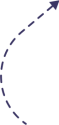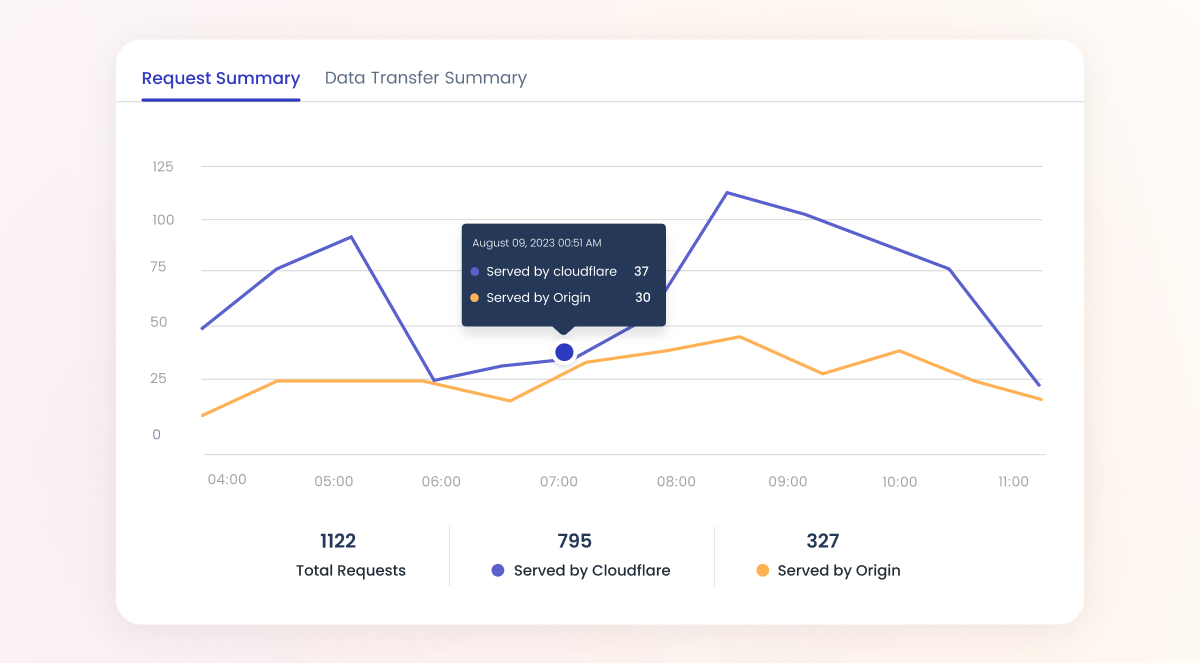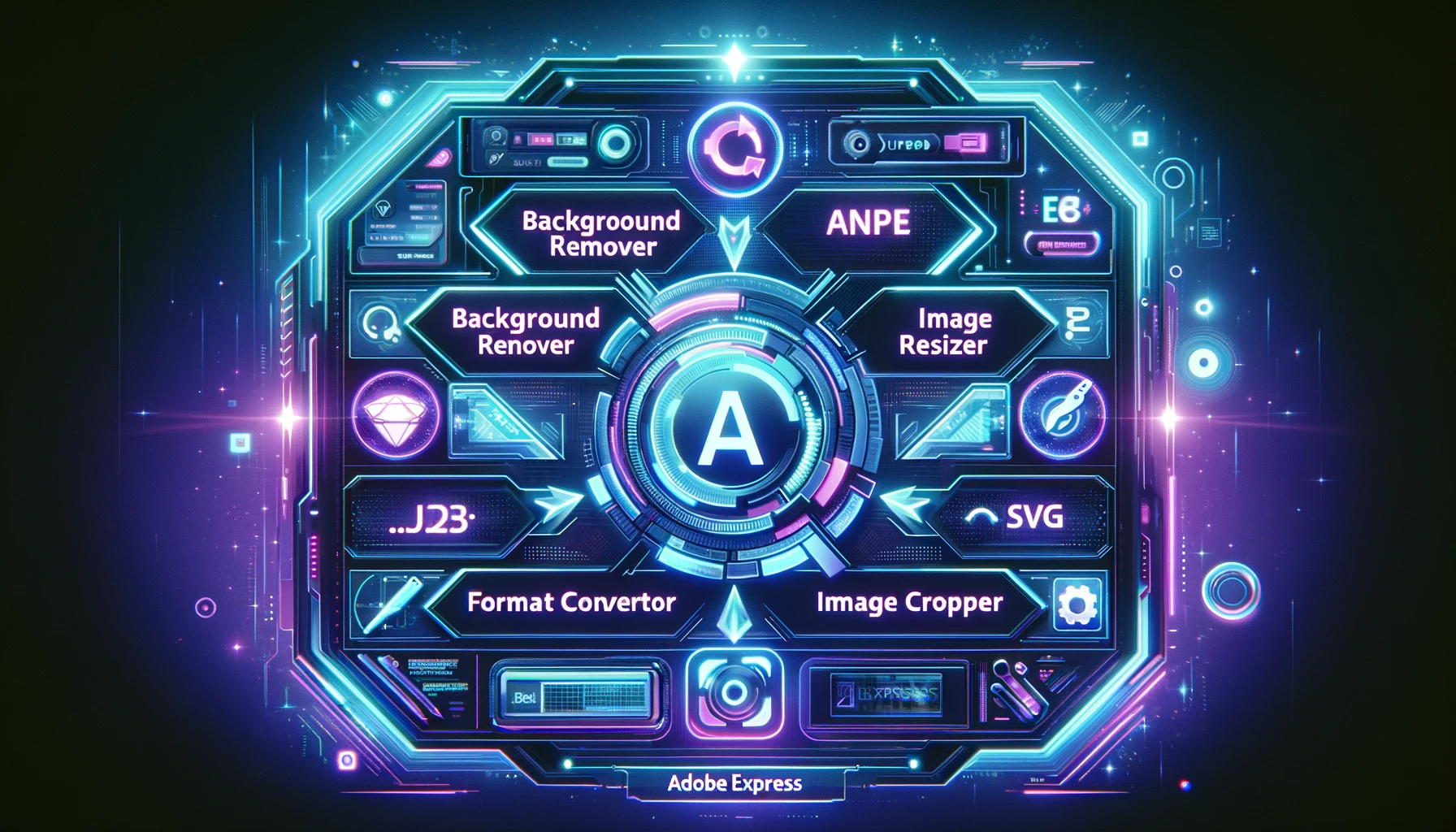So I get asked this question at least 3 times a month and I figured maybe I should write something about it.
“I have a web site, what is the easiest way for me to collect online payments with minimal fees?”
There are many reasons to have a website and making money usually tops the list. When it comes to eCommerce, there are all types of sites from stores to directories, paid advertising to non-profit or small organizations, community, and/or team/league sites.
Our focus for the purpose of this article is a team or league site. Most of these sites are maintained by a parent or member of the team. Organization sites like these don’t typically function as businesses so capital is tight. These sites usually need to collect member dues or one time fees for registrations or uniforms.
So what is the simplest, most affordable solution?
In the 20 years that we have been doing websites and eCommerce we have seen many solutions, many payment services, and different options.
In my opinion, I really like Stripe.com with Wave Accounting. Throw in Gravity Forms plugin for WordPress and you have a great solution that is very affordable, easy to setup, and management requires minimal fees.
Let me explain…
When it comes to merchant accounts, I have tried most of the popular ones and many of them work great. However, monthly fees for the service, setup fees, amex fees, and more… they can be confusing, costly, and take time to get set up.
MERCHANT ACCOUNT
With Stripe.com it takes about 5 minutes to sign up confirm your business and enter your bank account.
There is not setup fee, no monthly fee. It covers all major credit cards for one flat rate… 2.9% + .30 cents per transaction.
Amex wants 3.5% for smaller sites so you are saving money right there. plus stripe does no charge a refund fee, you can setup auto/repeat billing (no additional fee) and it integrates with most of the new cloud accounting systems, and eCommerce systems. – “for me it is a no brainier, we use it and love it.” PayPal works too, but its PayPal, we have all had issues at one time or another with them. – But I still offer that too.
ACCOUNTING SOFTWARE
I have to be honest here, I don’t use Wave Accounting. I did try it for a while and liked it, but I wanted a mobile app and no ads. So I tried XERO, GoDaddy Accounting, and Freshbooks. That was after eight years of QuickBooks. I use Freshbooks now, but this article is about saving money, not clean and efficient accounting that costs a lot of cash.
Wave Accounting is FREE, that is the first great thing. It is all web based and pretty darn easy to use. It integrates with Stripe.com and you can automate invoices. So if you have regular dues or fees, you can setup the parent or team member in the Wave Accounting app and set a schedule to bill them. They will receive the email, click the payment link, enter their Credit Card info, and voila–you just got paid.
If you need to do a one-time payment such as a registration fee or team uniforms, create the invoice and send it. Now you have a great way to track payments and actually get paid.
If you need to do it more with team or organization membership and your members don’t mind getting auto billed each month (which is awesome), then you can actually go into stripe and set that up.
GRAVITY FORMS
I did mention this. To me, Gravity Forms for WordPress is the best form builder we have used to-date, and it has tons of plugins, extensions, and features, one of which of course is Stripe.com.
If you just need a simple payment form on your site, you could either use the generated payment button that PayPal gives you (no… just no…), or you could use Gravity Forms and build a nice looking form that includes basic payment integration with Stripe.com. There is some minimal one-time fees here for the plugin and extension but it can be worth it.
So hey, you need an easy way to bill someone or collect a payment?
Try this out for yourself or shoot us an email if you like. Figuring your stuff out is what we love doing!
Keyboard/Payment button image source : Got Credit